Kabete Student Portal Login – How to Register & Sign in
Kabete student portal login is a game changer. It allows the students to log in, and access study materials and other relevant school information. The portal also allows new students to register.
Kabete National Polytechnic is an accredited TVET institution that is recognized globally. It was established under legal Notice No. 92 in 2016.
The institutions’ sole focus is to provide quality training, innovation, and research for sustainable development.
For new students who wish to register for the Kabete portal, we have laid out the step-by-step processes below. If you’re an ongoing student, we also have the steps you should follow to log in.
Kabete Student Portal Login
For the new students who wish to register on the Kabete Polytechnic portal, ensure you have the following:
- National ID
- Birth certificate
- Passport photo (White background)
- School leaving certificate
- KCPE certificate
- KCSE certificate (a minimum grade of C- for Diploma and D+ for certificate courses)
If you have clearly scanned your documents, proceed to register
Registering at the Kabete Student Portal
Head over to Google and search for the Kabete Polytechnic Portal
You will see a dashboard for “Online application and New registration”
NOTE: (This option is available to students who were placed by KUCCPS)
- Enter your full KCSE Index number
- Enter the year of examination
- Agree to Kabete`s terms and conditions
- Click sign in
Your dashboard will open
Section I: Bio Data
Start by confirming your full names if they’re correct.
- Enter your birth certificate number
- Select your religion
- Choose your gender, nationality, county of residence and sub-county
- Enter your date of birth followed by your domicile (select domestic student)
- Select your marital status
- Enter your phone number and postal address
- Enter your National ID number
- Save your work by clicking “Save data”
Section II: Academic Data
- Choose the student type from the dropdown menu
- Select the Programme you want to study
- Select your source (KUCCPS, etc.)
- Select the department of your course, the institute, and the campus
- Select your financial aid (KUCCPS or self-sponsored)
- Enter your email address
- Enter the KCSE index number and the year of the KCSE
- Enter the KCPE index number and the year you sat for the exam
- Save your data
Section III: Emergency contacts and disability information
- On the disability side select the type of disability if any and state the nature of disability
- For the emergency data, provide the full names of the person to be contacted in case of emergency
- Select the relationship (Parent, sibling, relative)
- Enter their phone number
- Enter their email address
- Enter the postal address
- Type your remarks
- Save your data
Section IV: documents upload and declaration
- Start by uploading your KCSE certificate or the result slip
- Upload the KCPE certificate or the result slip
- Upload your high school leaving certificate
- Upload your birth certificate
- Upload the photo of your National ID (Front and back separately)
- Head over to the declaration on the top right side
- Click “accept” and submit the declaration
You will be redirected to your dashboard with a “Congratulations message”
You will be able to download the admission letter, fee structure, and course checklist
Section V: Dashboard
- On the dashboard, locate the fee structure, course requirement, and Form B and C. (Download them)
- Form B is for good conduct (Police clearance Certificate) while form C is for the medical certificate (ensure you present them on the day of admission)
- Ensure you pay for the school fees to be able to download the offer and admission letter
Section VI: Student Portal Sign-Up
After getting the admission number, head over to the student portal
- Enter your admission number
- Enter your password
- Confirm your password
- Click Submit
- An email from Kabete will be sent to the registered email address
- Click on the link to activate your account
You can now access the Kabete student portal login
How to log in at the Kabete student portal
To log in head over to the Kabete National Polytechnic Portal
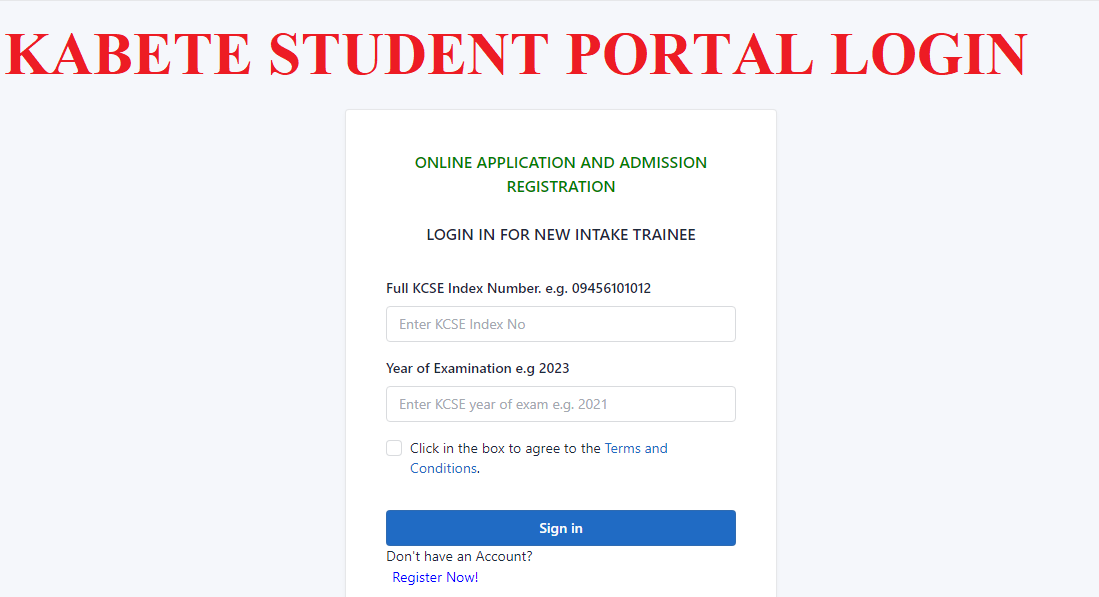
You will see the “Continuing and former trainees log-in page”
- Enter your full KCSE index number (e.g. 20123665012)
- Enter the year of examination
- Agree to the terms and conditions
- Click “Sign in”
You will be ushered into your dashboard and can access the services.
Kabete Student Portal Login Contacts
Feel free to contact the Kabete Polytechnic in case you experience delays or errors when trying to access the Kabete student portal login page.
You can email the administration at info@kabeteploy.ac.ke or call them at +254 790 000 001.
Frequently Asked Questions (FAQs)
How to register online at Kabete National Polytechnic?
Visit the official Kabete page. Use your KCSE index number to sign in.
What documents are required for Kabete Polytechnic admission?
You will need the application form, National ID or birth certificate, family details, and school details e.g. Result slip or certificate.
Is Kabete a college or university?
Kabete is a TVET institution that offers technical courses in Kenya.
Does Kabete have hostels?
Yes, Kabete Polytechnic has a wide range of hostels that are affordable to a majority of the students.

