Ardhi sasa Registration & Login
Ardhisasa allows citizens to interact with government-held land information online. The central departments behind this project are the Ministry of Land and Physical Planning (MoLPP), the National Land Commission (NLC), and other central government partners.
Ardhisasa
The Ardhisasa platform is the submission of applications for various Ministry and Commission services. This article provides complete information on registration and ardhi sasa login process.
Here is the list of Services available on the Ardhisasa Portal.
| LAND REGISTRATION | Caution, Charge, Lease, Registration of a certificate of Titles/ Leases, Replacement of Title, Restriction, Search, Stamp duty, Transfer |
| LAND ADMINISTRATION | Pay Land Rent, Subdivision, Extension of Lease, Change of User, Consent, Lease Preparation, Extension of User, Renewal of Lease |
| PHYSICAL PLANNING | Approval of Part Development Plans, Planning Documents Requisition, Certificate of Compliance |
| SURVEY & MAPPING | Subdivision, Amalgamation, New grant, Re-survey, Sectional property, Extension of the lease, Change of use |
| VALUATION | Asset valuation, Government Leasing, Government Purchase, Estate Administration, Arbitration |
| ADJUDICATION & SETTLEMENT | Adjudication, Settlement |
| NATIONAL LAND COMMISSION | Land Allocation |
Ardhisasa Registration
Before you can access the services on the Ardhisasa portal, registration is mandatory. Individuals (Citizens) and companies can register.
Ardhi Sasa Registration Requirements
Here are the requirements:
Individual Registration
- ID Number
- Official mobile number (registered using your ID number)
- E-mail address
Company registration
- Company registration number
- Official company mobile number (registered using a director’s ID number)
- Company e-mail address
Don’t Miss
ArdhiSasa Registration 2023 – Complete Process
- Go to the official website https://ardhisasa.lands.go.ke
- Click on the “Register” Button
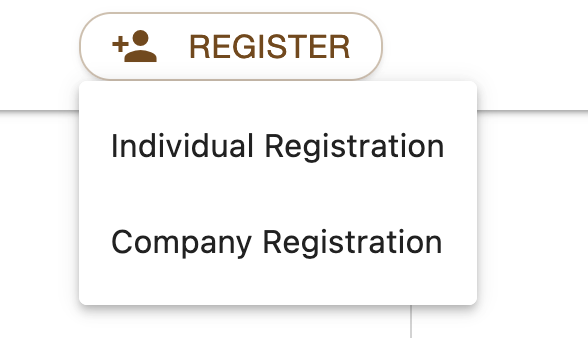
- Click on “Individual Registration” OR “Company Registration”, depending on what kind of user you are
- After this, the registration form opens up.

- Enter your National ID Number, Phone Number, and Email ID and Set a strong password. To verify your Phone number, you need to provide a One-time password (OTP). Similarly, you will get an OTP on your email for verification.
- After this, you must set up a strong password for your account.
- Now, you are ready to log in.
Ardhisasa Login
- Go to ardhisasa.lands.go.ke
- Click on the “Login” Button
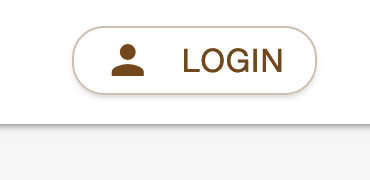
- Now, enter your credentials on the Arshisasa login page.

- Enter the ID and password, and click on “Continue.”
Now, you be able to log in. After this, you will be redirected to the user dashboard.
Before taking advantage of all available services, you must complete a few steps.

These steps are: Setting security questions, Adding a signature, Uploading ID Copies and uploading a photo.
Once everything is set up correctly, you should see this:
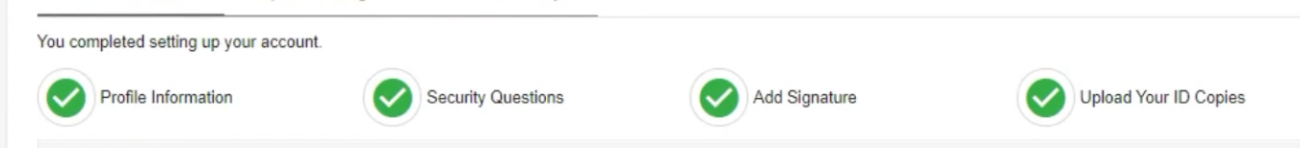
Ardhisasa Contacts
| ardhisasa[at]ardhi.go.ke | |
| Phone Numbers | 0746 962239 /0794 067815 – Safaricom 0732 682593 – Airtel |
| Address | Ardhi House, Off Ngong Rd: P.O. Box 30450-00100, Nairobi, Kenya. |
Important Links
| Official Website | ardhisasa.lands.go.ke |
| New Registration | Citizen || Company |
| Ardhisasa Login | Login Now |
| More Citizen Services | Check now |
FAQs
Who can register on the Ardhisasa website?
What are the requirements for registration?
How to login on ardhi sasa platform?

