EPRA Kenya- Portal, Online Services, Register, Login
Many may wonder and ask themselves, “What is EPRA?” If you are one of those individuals, then worry no more, as this article will educate you about what EPRA is, what it does, and how to access EPRA Services.
The Energy and Petroleum Regulatory Authority (EPRA) was created under the Energy Act of 2019. Its main mandate is to deal with the regulation of upstream petroleum and coal.
To ease access to services, EPRA has created a portal through which any Kenya gets information concerning the authority and access to other services which EPRA provides. An example of such services includes the application for a license on the online licensing portal. Let’s get started.
EPRA Portal
EPRA provides its services to the online portal. Some of the online services offered in the EPRA Licensing Portal include;
- Registration on EPRA licensing portal.
- Application for an individual license.
- Application for a petroleum business license.
- Calculation of maximum retail pump prices of petroleum products.
- Driver certification.
How to Register on EPRA Portal
To use the EPRA Portal and access their online services, you must first register on the EPRA portal. Let’s dive through the registration process.
- On your browser, go to the website https://portal.erc.go.ke
- The following page will appear;
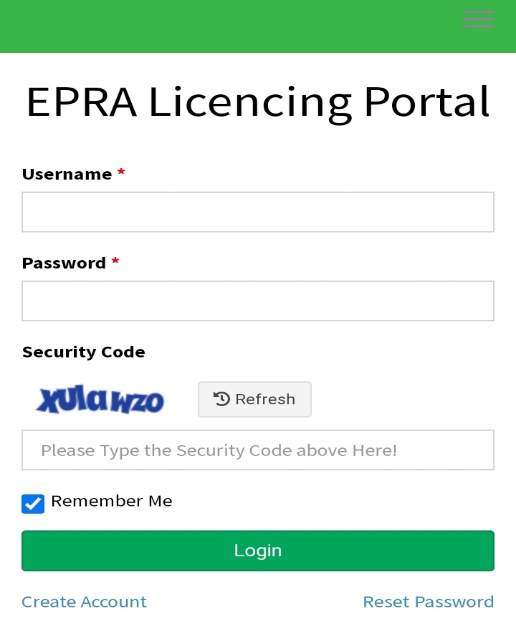
- Click on ‘Create Account.’
- Select what account you want to open, either a personal or business account.
- For a personal account, click ‘Create Personal Account.’
- You are directed to fill in personal details. The personal information to fill in is the first name, last name, other names, and your National ID number. Ensure you enter all the details correctly.
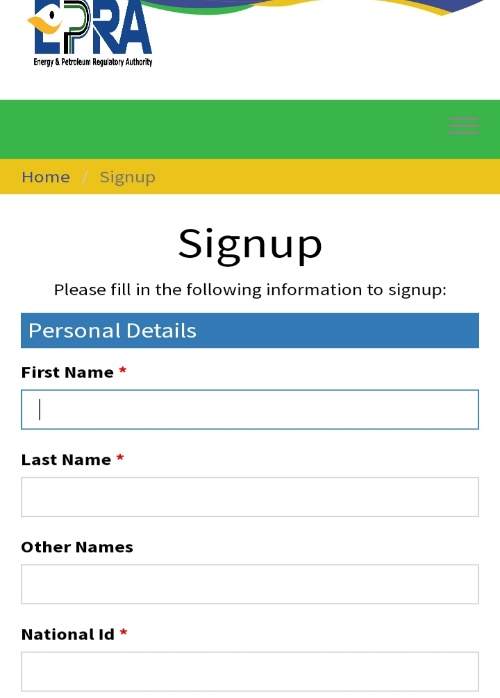
- Next, scroll down the page and enter your login details.
- Enter your username.
- Enter your valid email address.
- Enter your mobile phone number.
- Set your preferred password.
- Confirm the preferred password that you entered.
- The next step is security verification. Enter the security code that appears on your screen. Click ‘Sign up to complete the account creation process.
- Upon clicking ‘Sign up,’ the following page will appear. You have to check your email to get the activation link for login.
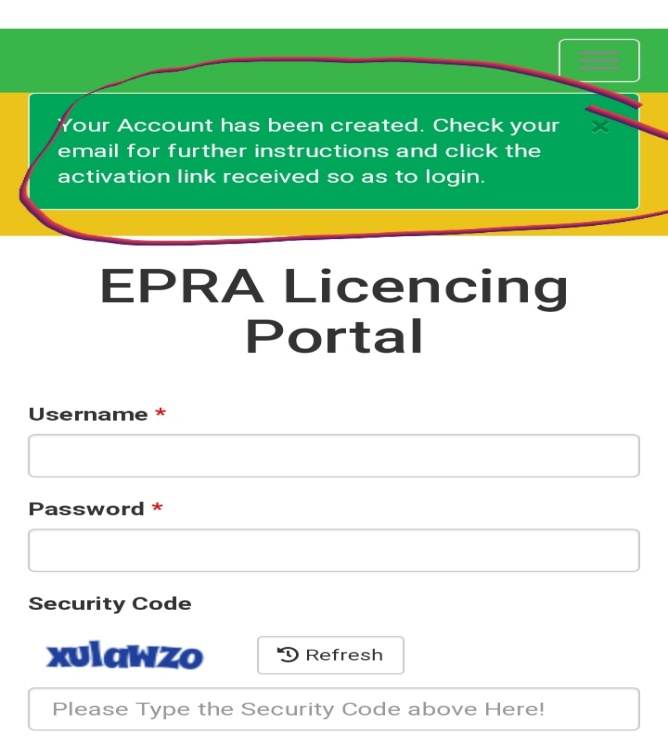
- Go to your email and click the link sent by ERC Kenya to activate your EPRA Licensing Portal account.
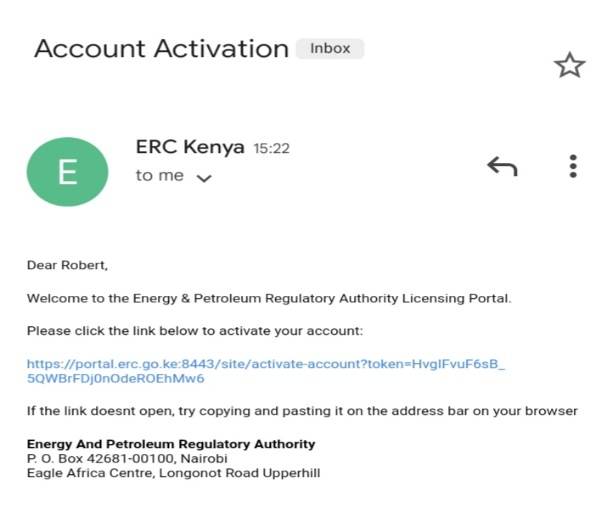
- Congratulations! Your account has now been activated. From there, you can now log in to the EPRA Licensing Portal.
- Remember that the above process was for creating a personal account. If you want to set up a business account on EPRA Licencing Portal, follow the same steps but choose ‘Create Business Account’ in Step 4.
DO READ:
- Public Service Kenya PSC Portal
- Check Water Bill Online
- NITA Online Registration
- ECitizen Kenya Passport Application
- More Citizen Services
EPRA Licensing Portal Login
After the successful registration process, you can now log in to the EPRA Licensing Portal. The procedure is much simpler than the account creation process.
To log in to your EPRA portal account, follow the steps below;
- On your browser, visit https://portal.erc.go.ke
- Your screen will appear as shown below.
- Enter your username in the first box.
- Enter your password in the text box. Ensure that the password you enter is similar to the one you used during the account creation process.
- The next step is security verification.
- There is a security verification code on the screen. Enter the security code correctly in the space provided.
- Click on ‘Login’ to access your EPRA Licensing Portal account.
It is all set. You can now start using your EPRA account. You can access online services such as applications for EPRA personal licenses or petroleum business licenses. After login, the EPRA licensing portal account dashboard appears as shown below;
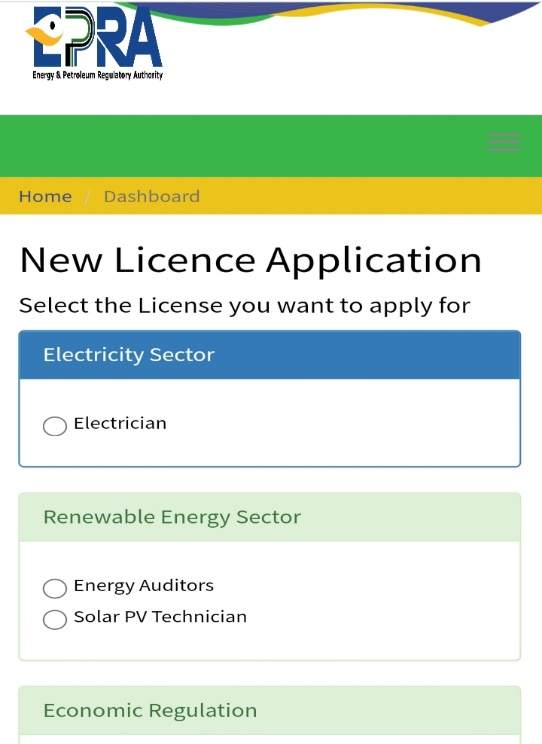
Important
| Official Portal | Visit Now |
| EPRA Licensing Portal Login | Sign in Now |
| New User Sign up | Register Now |

