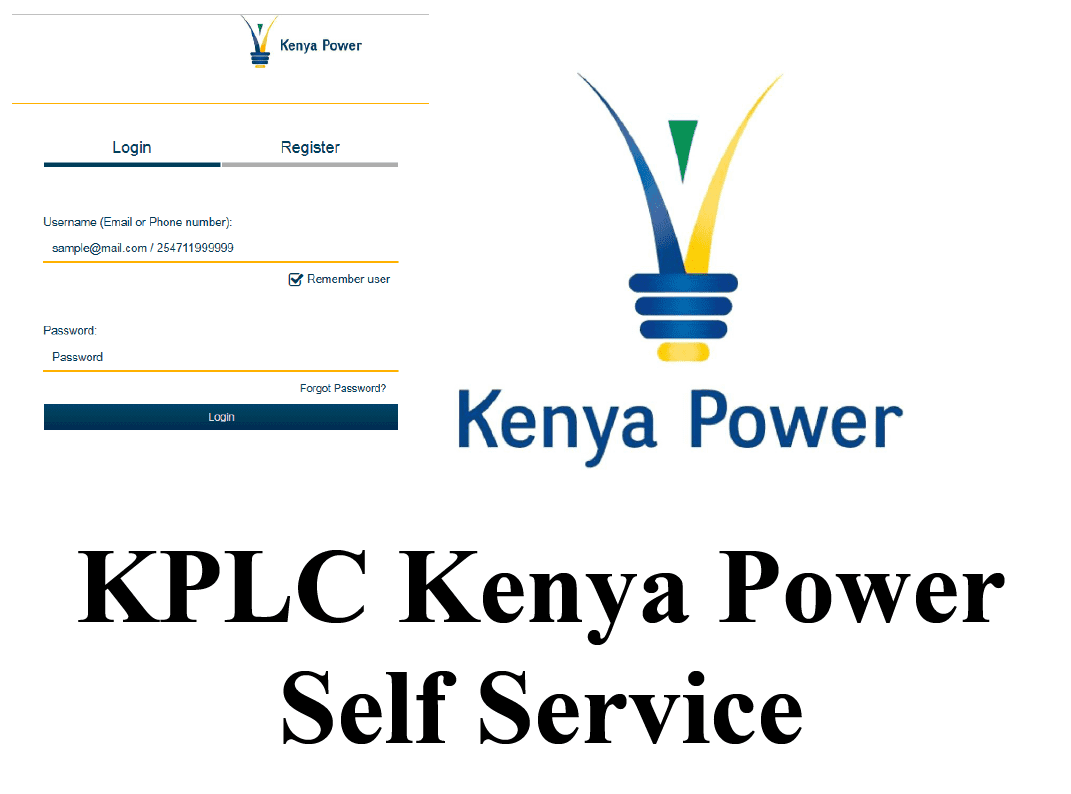KPLC Self Service, Kenya Power Portal, App
The Kenya Power Self Service portal conveniently allows customers access KPLC services at the comfort of their homes without the need to visit the offices. Before the portal was introduced, long queues were the order of the day at all KPLC offices country wide.
KPLC Self Service
Thanks to technology, a self-service portal has simplified the bill query request among other services for KPLC customers. This article will explain step by step on how to register, log in and how the KPLC self-service registration portal works. Let’s get started.
How to Register for Kenya Power Self Service
To access the portal, click here, but first, make sure you have the following:
- Account number (for landlords only)
- Your Kenyan National ID number, passport or certificate of registration (for landlords only)
- Working phone number (for code confirmation)
- Working email address
- Proceed to the registration process on the KPLC website
- Select if you are a tenant or a landlord

- For landlords enter your KPLC account number
- Next select document type (National ID number, passport or certificate of registration)
- Select your country
- Enter the document number (the one you selected)
- Select to receive code by phone number
- Enter your phone umber
- Enter your email and confirm
- Check to proceed
- Accept KPLC terms and conditions
- Send code, enter the code and click on register
- Welcome aboard
Kenya Power Self Service – Tenant Registration
For tenants, the process is quite easy
- Head to this page first
- Choose “Tenant”

- Enter your full names
- Select on phone (to receive activation code)
- Enter phone number
- Enter your email and confirm
- Check to proceed
- Accept KPLC terms and conditions
- Send code, enter the code and click on register
- Your KPLC account is ready, proceed to log in
KPLC Self Service Login
Now that you have successfully created your KPLC self-service account, proceed to Login. You need to provide your username and password to login into your account and take advantage of the given facilities.
- Visit the login page at selfservice.kplc.co.ke

- Enter your email or phone number as username
- Then enter the password that you mentioned while signing up
- Click on Login button to get redirected to Dashboard.
Don’t Miss
| KPLC Power Outage Today | How to Check KPLC Bill on the Phone |
| How to Pay KPLC Bills via mpesa | KPLC Customer Care Number |
| How to Check KPLC Bill on Phone | KPLC Token Delay |
List of Services Available on KPLC Self service portal
The following services will be available on the kenya power self service portal:
Bill/ Meter Query

Here, you can query for account number (for landlords only) or meter number for tenants which displays the 4 previous token transactions
New Change Holder Request

This option allows you to change to a new supplier, upload the necessary documents when requested
New Supply Application

Apply for new electricity connection in this section, upload your data, contacts, location where the service will be supplied, supply information, and supply information data.
Complaints and Suggestions

This is the section where you record all your complaints and any suggestion you may have in your mind that can improve KPLC service delivery.
Jua For Sure

On this tab, enter a contractors ID or KPLC staff member number to confirm if they are genuine or frauds
Application Form Download
Download and manually fill the supply of electric form
Supply Contract Form Download
If you want to do business with KPLC, then download the supply form contract and fill it manually (Don’t fill the form if you haven’t been awarded a tender or contract)
Bill Calculator

This calculator allows you to calculate the KPLC units consumed in each month.
Kenya Power Self-Service App – “My Power”
KPLC consumers will be glad to know that KPLC has a dedicated mobile app. This mobile app can be used as a self-service solution on your phone. This app is available to download for android as well as iOS. Once you download it, you can login and start using it just like the self service portal.
The Kenya Power self-service portal has simplified the services that would have taken ages to be resolved; on our side we are pleased. But what about you, are you satisfied with the KPLC self-service portal? Would like some services added? Share with us on the comment section, we will answer your questions accordingly.
Important Links
| KPLC Self Service Website | https://selfservice.kplc.co.ke/ |
| Kenya Power Self Service App | Android || iOS |
FAQs
Who can use the KPLC Self-Service?
Is the registration process same for Tenants and owners?