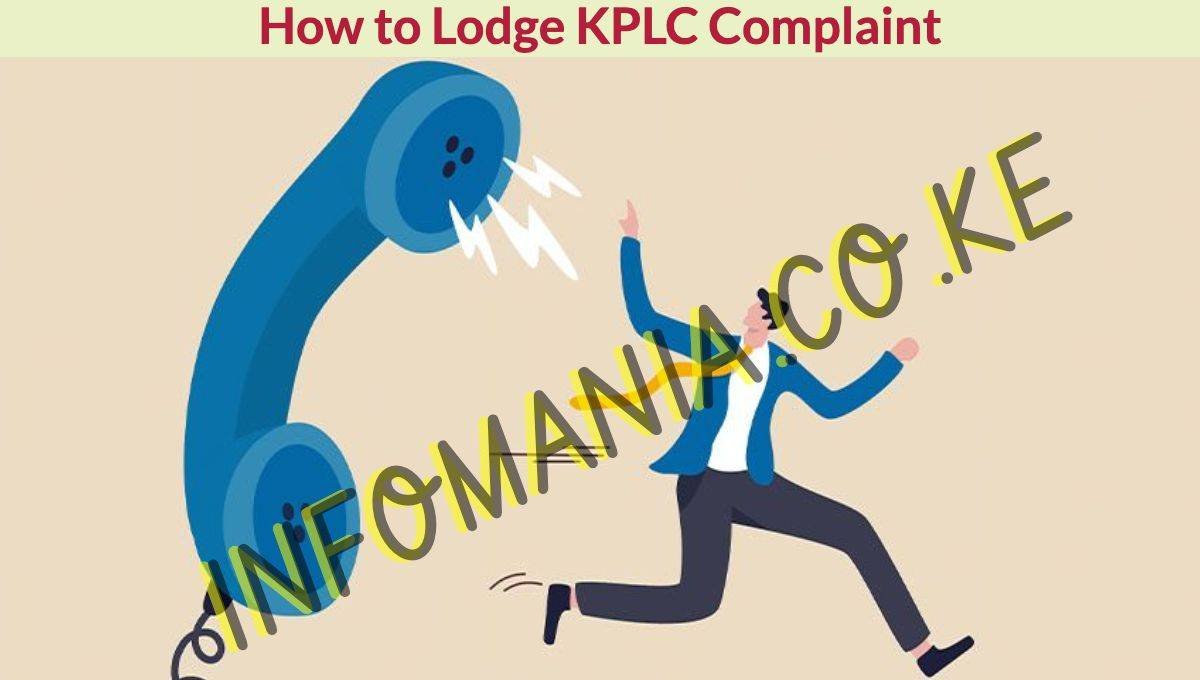How to File KPLC Complaint Online
So, you’ve been frustrated. Do you want to file a KPLC complaint online? The only hindrance is that you don’t know how to go about it. Worry no more. It is a simple process if you are filling complaints online, whether in Kenya Power or any entity.
However, I will advise you to be careful when lodging your complaints, especially on social media. Never share your credentials or complaints in the comment section. Fraudsters are always ready to steal your data and use it to their advantage.
How to Lodge KPLC Complaint Online
One instance is when a customer lodges a complaint in the comment section about a power outage at home. It’s good to air your grievances, but the complainant shares personal details. The fraudsters get hold of the details and call the complaint impersonating KPLC staff. In the long run, the customer has defrauded money.
There can be various instances when you need to get your complaint registered so that it can be handled as soon as possible. Name a few common concerns could be Bill-related issues, unexpected power outages, meter related issues.
For a better understanding of how to lodge complaints in an effective and professional way, this article will illustrate some of the ways you can file a KPLC complaint online. Let’s get started.
Online KPLC Complaint on Social Media
Social media is one of the most effective ways to lodge a complaint. However, some people clearly misinterpret that information. Filing a complaint is very different from talking ill of (badmouthing) an entity.
Follow the following steps to file a KPLC complaint online.
- Open the official Twitter page.
- Proceed to direct message (DM)

- Lodge your complaint.
- Submit
- Wait for a feedback
It’s that efficient and straightforward. Furthermore, your information is safe.
- Open the official KPLC Facebook handle.
- Proceed to Facebook messaging (sometimes it opens automatically when you visit the page)
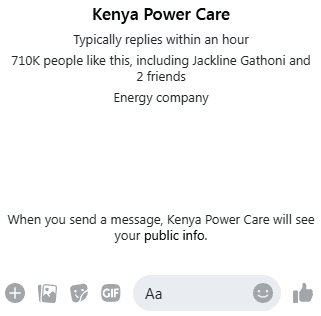
- Clearly explain your complaint
- Attach any relevant documents or screenshots
- submit
- Follow the instructions that you will be given
- Wait patiently for the service to be rectified or delivered.
Let me remind you once again, always use DMs (Direct Messaging) on social media. Don’t be tempted to use the comment section. It will mess with you big time.
Don’t Miss
Don’t Miss:
| How to Check KPLC Token Balance | KPLC Token Delay Issue |
| Self Service Portal | How to Check KPLC Bill Online |
Submit Online Complaint to Kenya Power KPLC official email address
Filing complaints through email addresses is by far the most professional way of communicating. However, it might take up to 24 hours to get a response. The good thing is that your data will not be spoofed or land in the wrong hands.
Follow this procedure to lodge a professional complaint.
- Open your email app
- Compose your email
- Start with the subject (your initial complaint)
- Proceed to salutations
- After that, jot down your complaint word by word.
- Finish by email suffix
- Send the email to customercare@kplc.co.ke.
- The admin, on the other side, will be happy to assist you
- The response will be delivered to you shortly or the next day.
- Note: avoid vulgar words and angry emotions when lodging a complaint because, as you know, we’re all humans.
Now that you’ve learned how to lodge a complaint professionally, what next? Practice. KPLC is an entity run by fellow humans, don’t be vulgar when lodging complaints. Always act professional but always remember. Never share your complaints in the comment section. That is a rule you’ll have to live with.