kilimall online shopping kenya – Register, Login, Customer Care Contacts
Online Shopping in Kenya is a fairly new trend and is growing with exponential speed. Kilimall online shopping is among the favourite e-commerce platform in Kenya after Jumia. This article is all about Kilimall.
If you are new to online shopping, Kilimall is certainly a great choice. Once you register on the portal, you can login and start accessing the products listed on Kilimall.
Kilimall is Kenya’s leading online shopping mall offering customers hundreds of thousands of products and delivering them within hours. Kilimall was launched in Kenya on June 24, 2014.
How to Signup for Online Shopping on Kilimall
If you want to experience Kilimall online shopping, you need to signup on to the portal. The user registration process is very simple. Kindly follow the steps given to get started:
- Go to the new user registration page
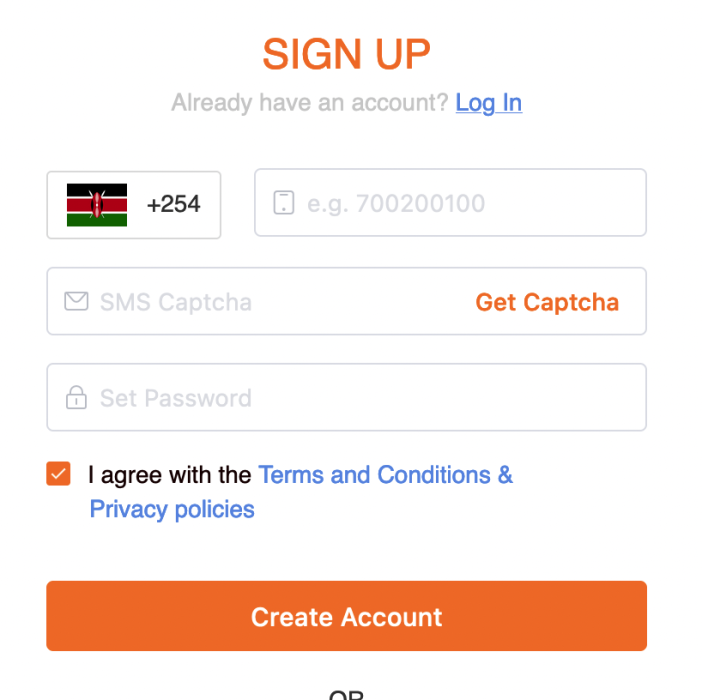
- Enter your Mobile Number
- Click on “Get Captcha” to get the SMS code
- Enter the code and set the password
- Then click on “Create Account”
Note: You can also create the account using Facebook or your email.
Kilimall Online Shopping Login
Registered users can login and start shopping online on the Kilimall portal. The login process is very simple. To log in now, follow these steps:
- Go to https://www.kilimall.co.ke/new/login
- Enter your Email Address/Mobile Phone or Username
- The Enter the password and click on Login
- If you signed up using Facebook, use the Login with facebook button
How to Order Products on Kilimall
If this is your first experience of Online shopping, let us understand the process :
- Go to kilimall.co.ke and login to your account using the steps given
- Once you are logged in, you can start looking for the product you are interested in
- Once you find the product, click on “Add to Cart”
- Then go to the cart option and buy the product from there
- Then finally select the address and make the online payment
- That’s it, you product will be delivered on the mentioned date. You can check the order status in your dashboard
Check Kilimall Order Status – Track by Order ID
You can check the order status without logging into your account too. For this purpose you need the order ID:
- Go to the Shipment Tracking page – https://m.kilimall.co.ke/orderquery
- Enter the Order number and click on “Check Now” to check the status
Kilimall Contacts – Customer Care Helpline, Live Chat
Looking for kilimall customer care number and contacts information? Well, you are at a right place.
If you have any query related to your order or any other question, you can use the following contact methods:
Killimal Customer Care Number – *Not Applicable*
Customer Care Email – cc@kilimall.com.
Live Chat – You can login into the app use the Live Chat option to talk with customer care.
Use these
| Website | https://www.kilimall.co.ke |
| User Registration | Register Now |
| Kilimall Online Shopping Login | Login Now |
| Custome Care | Check Details |
Conclusion
Kilimall serves a retail-customer base that continues to grow exponentially, offering products that span various categories such as Electronics such as smartphones, laptops, subwoofers etc, Clothing, Home Appliances, Fashion bag, Baby Products, makeup and much more.
FAQs
Who can use Kilimall online shopping?
What are some of the most popular product categories on the platform?
What are the possible ways to contact the Kilimall customer care?

