NSSF Number Apply – Requirements, Self Service Registration, Statement, Login on nssfkenya.co.ke
NSSF Portal is equipped with a self-service option. After online registration of this facility, you can make use of multiple facilities. After you login, you will be able to perform various tasks related to NSSF. These services are mentioned in the later section of the article. Along with that, if you have any doubt you may contact customer care for clarification.

How to Apply for NSSF
The NSSF (National Social Security Fund) portal allows you to apply for an NSSF number and make your contributions. The NSSF funds are a pension as well as a provident fund, which means that you’re guaranteed an income once you retire. But only if you are making contributions.
NSSF is fully owned by the government of Kenya. It is mandated to collect and safely keep retirement funds for employees working in formal and informal sectors. If you are employed and taxed, it’s compulsory for you to remit your monthly deductions to NSSF.
To better understand the working dynamics of NSSF. This article will explain how to register, log in, and the online services available at the portal. Let’s dive in.
NSSF Self Service Online Registration
The self-service module in the NSSF portal allows you to do various tasks yourself. These are:

- Obtaining the NSSF contribution statement
- Member activation
- Existing member recertification
- Member recertification
- Recover lost credentials
- Payroll and payment processing
- Electronic payment order
- Employer pre-registration
- Existing employer certification
- Employer recertification
- Employer activation
- M-PESA contribution
In order to perform the above-mentioned tasks, registration is extremely important.
NSSF Portal Registration Requirements
NSSF registration is not your everyday cup of tea. It’s somehow a bit more complex than other portals because it has a lot of requirements. Ensure you have the following documents before you begin the process.
- Your Kenyan ID card.
- Your birth certificate
- Your KRA pin
- Your payroll number
- Employer ID
NSSF Registration 2022 – NSSF Number Online Application Form
As always, use a computer with a stable internet connection for maximum efficiency. Follow the procedure below to apply for your NSSF number.
- Launch your browser (choose your favourite one)
- Open the NSSF portal here
- On the second tab, which is “Member Self-Service,” select Member Registration.
Section 1: Account Info
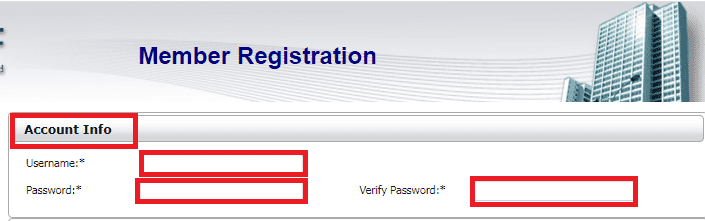
- Enter a username (you’ll be using it during login).
- Enter a strong password and proceed to confirm it.
Section 2: Member Particulars
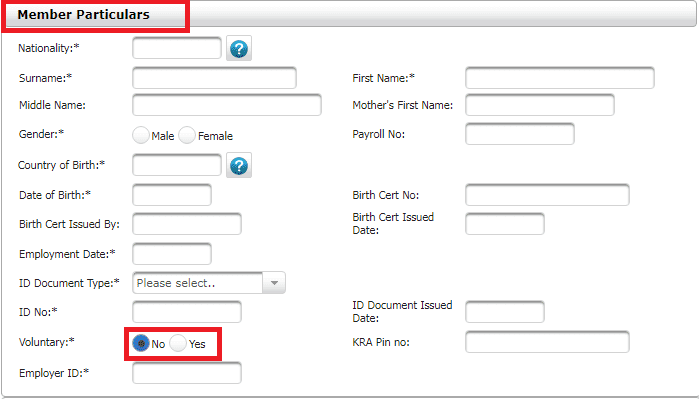
- Enter your nationality, full name, gender, county of birth, and date of birth.
- Next, enter your mother’s first name and payroll number.
- Enter your birth certificate number, enter the name of who issued the birth certificate, and the date of issue.
- Enter your employment date
- Select your ID type (National ID, passport, or other certificates), followed by your ID number, and then the date of issue for the identification document.
- Select “voluntary” (if employed or self-employed). If your answer is yes, enter your employer’s ID.
- Finally, enter your KRA pin.
Section 3: Member Permanent Address
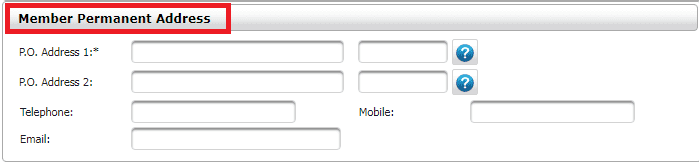
- Enter your postal address 1 and 2 together with the postal codes
- Enter the telephone number followed by your mobile number.
- Finally, enter your email address.
Section 4: Home Details
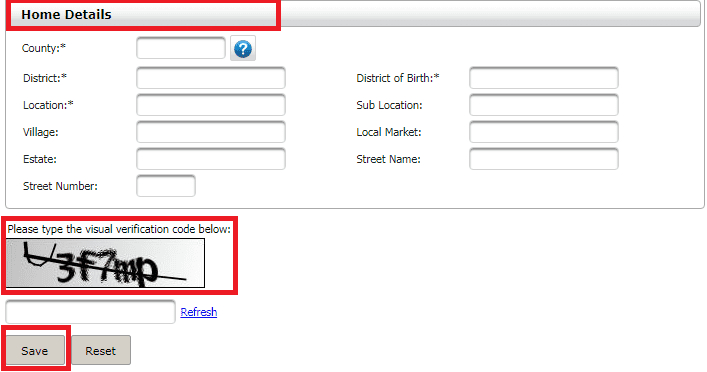
- Home details are the data found behind your National ID card (rural home)
- Fill in your county name, district, and district of birth.
- Fill in your location, sub-location, and village.
- Fill in your village name, local market, and estate.
- Lastly, fill in your street name and street number.
- Next, confirm the CAPTCHA and save your application.
If your application process is successful, print your registration data and submit it to any NSSF office near you. The NSSF self-service portal has simplified a process that would take one day to only around 15 minutes; isn’t that recommendable?
DO READ:
Login to your NSSF Account
After the successful registration, you may login to your account. Here is the login process:
- Head to the Login page

- Enter your username and password
- Hit the login button
- You will be now redirected to your dashboard
How to Get NSSF statement
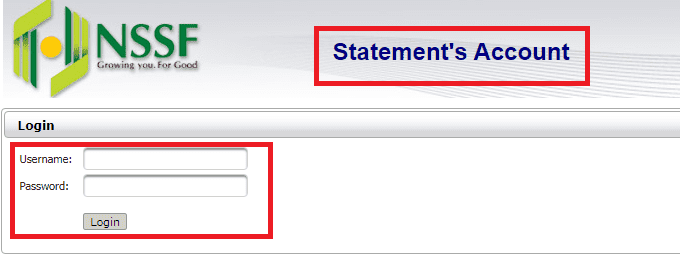
- Launch your browser
- Open the NSSF Self-Service Portal
- Once you`re on the portal, click the “Member self-service tab”
- Select the “NSSF contributions statement” tab from the drop down menu
- A statement’s account log in page will be displayed.
- Enter your NSSF username and password (to log in).
- After you’ve logged in, enable account privileges.
- The page will redirect you to your account.
- Scroll down to select the statement period.
- Click on “Issue account.”
- Your NSSF statement will be generated and ready for viewing.
How to Make NSSF Payments through M-PESA
For self-employed people, M-PESA is the fastest way to deposit your monthly contribution to NSSF. If you’re employed, your employer will remit your monthly contribution on your behalf)
It takes about 48 hours for your contribution to appear on the NSSF statement. Follow the procedure below to make your contribution through M-PESA.
- Open M-PESA menu
- Select “Lipa na M-PESA” followed by pay bill
- Enter the business number (333300 for NSSF)
- Enter your account number (your NSSF number)
- Enter amount (ranges from Ksh 200 to Ksh 140,000)
- Enter your M-PESA pin
- Press okay if the details are okay
NSSF customer care number
NSSF contacts are meant to be used when you’re experiencing a problem on the portal, or you’re stuck on the process. Make a call anytime you feel that some information has to be clarified or the website is unresponsive.
National Social Security Fund (HQ)
PO Box 30599 – 00100, Nairobi, Kenya
Main Line: (020) 2729911, 2710552
Toll-Free: 0800 2212744
Cell Phone: 0709-583000, 0730-882000
ISDN: 2832000
Fax: (020) 2727882, 2722013, 2711615
Email: info@nssfkenya.co.ke
Website: selfservice.nssf.or.ke
Office of the Ombudsman: 020-2270000, 020-2303000

