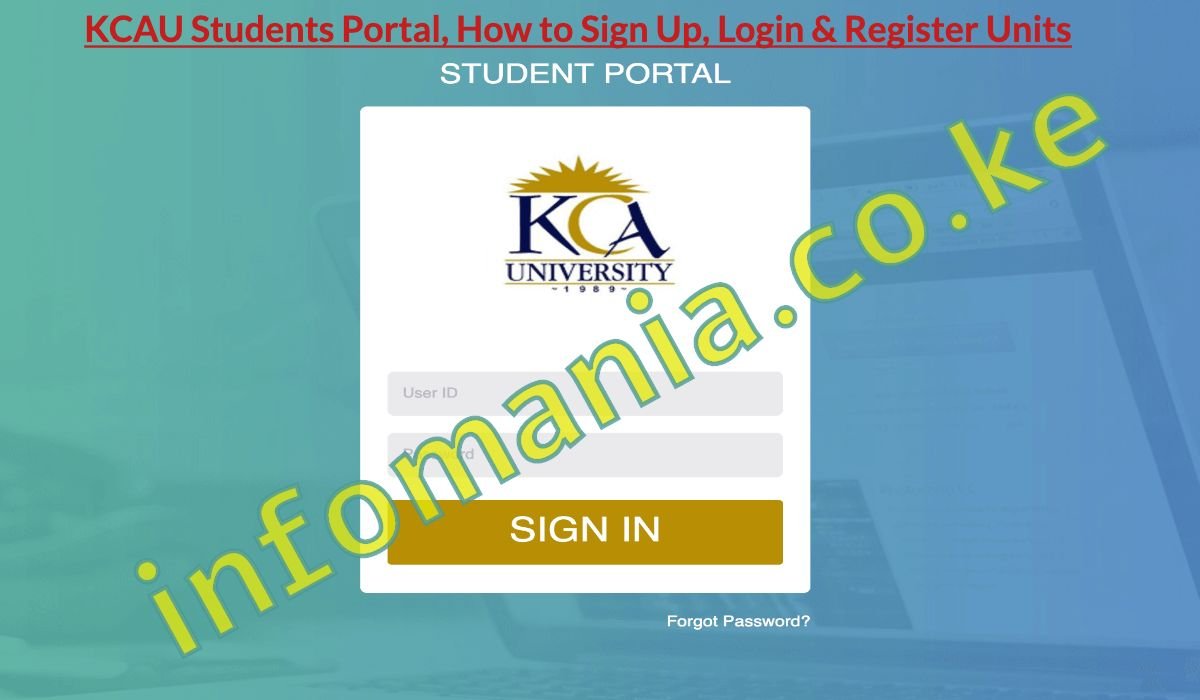KCAU Students Portal, Sign Up,kca.ac.ke Login, Units Registration
Find out how students can sign up on the KCA university students portal and login into their accounts. Also, discover the process of unit registration on the KCAU portal.
KCA University, a private institution of higher education in Nairobi, Kenya, is a well-known institution of higher education. Kenya College for Accountants was established by the Institute of Chartered Accountants of Kenya in 1989 to offer high-quality accounting education. KCA offers a variety of courses for students from Kenyans as well as from overseas.
Providing efficient student services was challenging for KCA as it is a big institution. The KCA student portal was developed to cater for the student’s needs. This portal offers academic resources and various other services at its disposal. In this article, you will learn all about the KCAU Students Portal.
To access the services available on the KCA portal, the students need to register. Only registered students are entitled to take advantage of the KCAU portal resources. In the sections below, you will learn about the registration process, KCA portal login and steps to recover or reset the lost account password.
KCA University Students Portal Sign up – Registration
Unlike other universities that allow students to self-register using the admission data, KCA University doesn’t allow students to sign up. Yes, as a new student, you will have access to all the resources on the student portal, but you need to use the login information provided.

After your admission is confirmed at the KCAU, critical information will be handed over to access the student portal. Using the received password, you can log in. After logging in, you are encouraged to change the password for security purposes. That’s it; once you access the portal, you are officially entitled to utilize it fully.
The username is your official email address of the university. Using this email, you can reset the account password if required. The same email address will be used for communications.
KCAU Student Email Activation
Every student is given an email address by the university. A new student needs to activate the KCAU email address. The activation process is quite simple:
- Go to gmail.com
- The username is with the format – registration_number@students.kcau.ac.ke
- If your registration number is 12345, the username becomes 12345@students.kcau.ac.ke
- The password to be used for your email login will be your Date of Birth in DD/MM/YYYY format
- Accept the terms and conditions after entering the password
- Reset the password after your first login
DO READ: Other Student Portals
KCAU Students Portal – portal.kcau.ac.ke Login
Once you have the username and password, logging into your account takes less than a minute.
- Go to https://portal.kcau.ac.ke/
- Enter the email address (your username)
- Enter the password
- Then, click on “Sign in”
- If the details entered are correct, you can access the portal.
Resetting the password
As mentioned earlier, you can reset the login password using the official email address given to you. Click “Forgot password” on the login page and enter your email address. Once you request a password reset, you get an email and using the link given in that, the new password can be set.
How to Register Units on KCA University Portal
Follow the steps given to register units online:
- Login into the student’s portal
- Once you are logged in, Click on “Academics module” then “Course Registration”
- Click on “New”
- New course registration will appear
- Select your school/Faculty
- Select “program”
- Select “stage” if applicable (stage with –D is for Distance learning students)
- Select the mode of study
- Then click on “Submit”
- It will take you back to the “page actions” page
- Look for the line with the registered semester, e.g. Trim3 16.
- Click on Select (it will highlight the whole line)
- Click on “add units”
- Check on the units you wish to register and then click on the button labelled “Select units”
- You will see a list of selected units below the list of units
- After verification, click on “Submit Units”
- Click on “Academics module” then “Course Registration”
- Click on Select on the registered semester (it will highlight the whole line)
- Click on “Print Proforma Invoice”
Frequently Asked Questions
What services are available on the KCA students portal?
How to recover the KCAU student’s portal login password?
Quick Links
| Official Website | https://www.kcau.ac.ke/ |
| Students Portal | Visit Now |
| KCAU Latest Updates | Check Now |