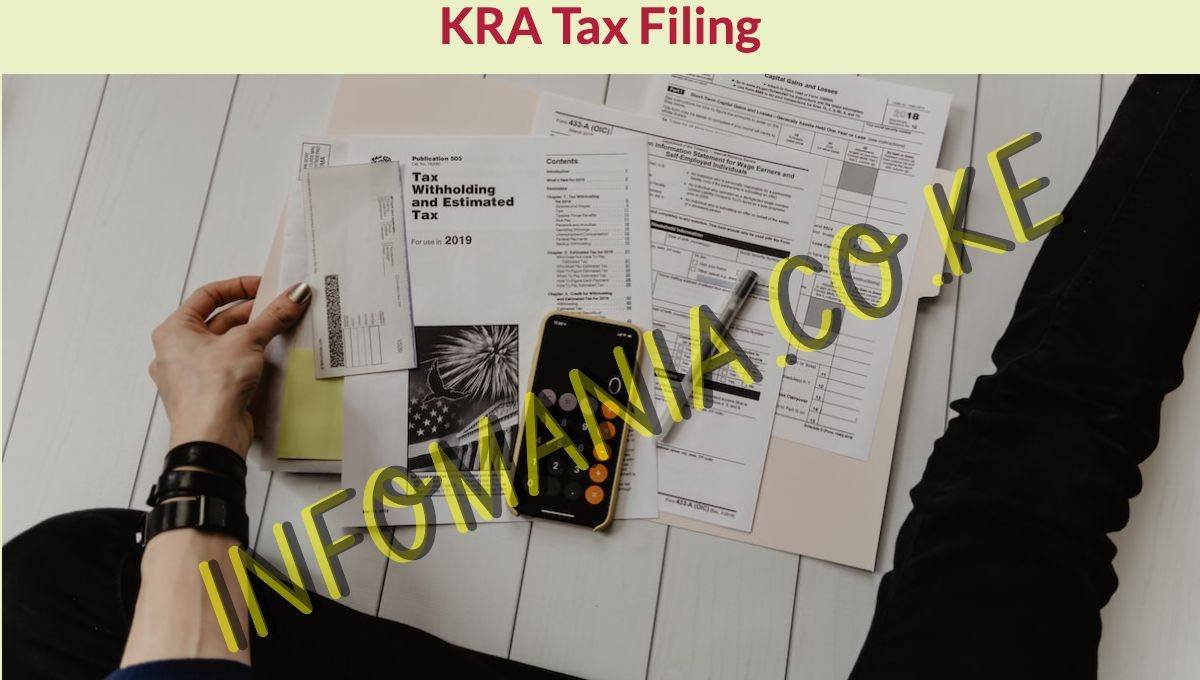KRA Returns Filing 2023: Nil Returns, P9 Forms, Rental Incomes, and Withholding Certificate.
Have any doubts regarding KRA returns filing? This detailed article will clear all your doubts related to KRA tax filing.
KRA Return Filing 2023
If you comply with tax laws, you are always on the safe side of the law. This article will show you how to file tax returns for different taxes such as Nil returns, P9 returns for employed people, rental tax, withholding tax, exemption tax returns, amended returns, tax waivers and how to get your tax compliance certificate. Let’s get started.
How to File KRA Nil Returns
You should file returns only if you’re unemployed and have no income source. Follow the following steps if you have no source of income and file your 2021 KRA returns:
- Open the KRA itax portal

- Enter your KRA pin, password and security stamp
- Navigate to the 3rd tab, which is “returns.”
- Choose “File Nil Return” from the drop-down menu.
- Select your tax obligation (resident for Kenyans and non-resident for foreigners), then click Next.

- Enter the return period (e.g. 01/01/2021 – 31/12/2021)

- Then click submit
- Your tax return receipt will be generated automatically (you can print or save it in your email)
- That’s how simple it is to file your annual KRA returns.
How to file Returns using P9 Form
The P9 form is for employed people who are taxed and have deductions for pensions (e.g. NHIF, NSSF). Make sure you have the P9 form provided by the employer with you. Note, if this process seems very technical, consult professionals or visit a cyber café. Don’t mess up your tax returns.
Follow these steps:
- Open the KRA itax portal

- Enter log-in credentials
- Navigate to the 3rd tab, which is “returns.”
- Select the first option, which is “file returns.”
- Select your tax obligation (resident for Kenyans and non-resident for foreigners), then click Next.

- Download the excel form

- Open the excel form (enable editing)

- Don’t paste on the KRA excel form.

- Enter your PIN, type of return, and return dates, then click next (don’t fill in any information apart from that).

- Next, enter the employer’s PIN, name, gross pay, allowances, and pension. (Click next)

- In section M, enter the employers’ PIN, name, taxable salary, tax payable, and PAYE deducted (click next).

- In section T, enter your total pension and personal relief and then validate.

- If there’re any errors, they will be displayed.
- If there are no errors, a form will be generated and stored in computer documents.
- Once done, upload the form, agree to the terms, and submit.

- A receipt will be generated automatically.
If you don’t have the P9, don’t panic. Follow these simple steps on your itax account.
- Navigate to the 3rd tab, which is “returns.”
- Select the 5th option, which is “ITR For Employment Income Only.”
- Enter the return period
- Tick on yes that you have employment income

- Your employment data will be displayed.
- Proceed to the tax computation and submit
- The return slip will be generated (Print or save)
DO CHECK:
How to file Rental Income Returns
Rental returns are for landlords and landladies who own rental properties in Kenya. Include the correct figures because if KRA gets the information you lied about, you will be staring at lawsuits. The process of filing rental returns has been simplified. Let’s take a look.
- Open the KRA itax portal.

- Enter log-in credentials
- Navigate to the 3rd tab, which is “returns.”
- Select the first option, which is “file returns.”
- Under tax obligation, select “Rent income” and click next.

- In section A, enter the return period.

- In section B, enter the number of properties and rental income (the other will be calculated automatically by KRA)

- Click submit.
- Proceed to make payments on the “Payments tab.”
- Click on “Payment registration” from the drop-down menu.
- On the “E-Payment,” click next.

- Select the correct tax head, subhead and payment method
- Select “Mode of payment” and then submit

- Then proceed to pay on the payments tab under “Make Payment.”
- Select mode of payment, payment registration number, and mobile number
- Then hit “Submit.”

- A prompt will be sent to your number from KRA.
- Make your payments.
- Download your receipt
How to file Withholding Tax Returns
For withholding tax, make sure you have the withholding certificate from KRA. This one is a bit technical and complex, be prepared. Okay, here we go:
- Open the KRA itax portal
- Enter log-in credentials
- Navigate to the 3rd tab, which is “returns.”
- Select the first option, which is “file returns.”
- Select tax obligation (for this case, it’s resident) and click next.

- Download the excel form

- Open the excel form (enable editing)
- Don’t paste on the KRA excel form
- Enter your PIN, type of return, and return dates. Click yes that you have another income income (Row 7). Then click next (this one is very different from P9 returns).

- In section B, enter the gross turnover, either of business or consultancy fees. Click next

- In section C, balance the balance sheet and click next.

- Enter the withheld amount in sheet T, row 23. Click next

- In section T, fill out the balance sheet and validate (in case of errors, correct them because the form won’t validate).

- Go back to itax and upload the zipped form (if you entered the wrong or exaggerated details, the form wouldn’t upload; you will be prompted to correct the highlighted errors).

- If your balance sheet was successful, download your receipt
Note: This is a technical process. Look for a professional to handle it if you can’t.
How to file returns with an Exemption Certificate
Exemption certificates are issued to people with disabilities. If you have a disability, apply for an exemption certificate from KRA, and you will be exempted from the first Ksh 150,000 income. To get an exemption certificate, you need to present the following documents to KRA.
- Tax exemption form (duly filled)
- Disability assessment report (from government hospitals)
- Your KRA pin
- National Identity card
- NCPWD Disability card
- Latest pay slips (where applicable)
- Letter from employer (stating the disability)
- Tax compliance certificate
If you’re granted an exemption certificate by KRA, follow the following steps to file your KRA returns.
- Log in to your itax portal
- Proceed to the 3rd tab, which is “returns.”
- Select “File Return”
- Select the tax obligation, then click next.
- Download the excel form

- Open the excel form (enable editing)
- Don’t paste on the KRA excel form
- Enter your KRA Pin, type of return, and return period and click “Yes” on whether you have been issued with an exemption certificate for disability.

- Proceed to Part 6 still on section A and enter your Exemption certificate and dates

- Fill in the other details and validate.
- The zip file will be stored on the computer under “Documents.”
- Return to the itax portal and upload the zip file.

- Download your receipts
Note: The return will not go through if you give the wrong exemption certificate. You will get errors until you enter the correct exemption certificate number.
How to file Amended Returns
An amended return is only applicable if you made a mistake when filing your original return. This is how you file KRA amended return:
- Log in to your itax portal
- Proceed to the 3rd tab, which is “returns.”
- Select “File Amended Returns” from the drop-down menu.
- Select tax obligation and then click next

- Enter return period (01/01/2021)
- Upload the zip file
- Upload supporting document

- Submit
- Download your returns slips
How to recover your Tax Returns Receipts
If your returns receipts have not been generated, here are the simple steps to recover them:
- Proceed to the 9th tab, “Useful Links,” on itax.

- Select “Consult and reprint receipts.”
- Fill out the consult criteria and enter the tax period.

- Press “consult”
- Your returns will be displayed on “Total records” (download and print)
How to request a waiver due to late tax returns
If you have never filed your tax return or have pending penalties with KRA. Don’t be scared. All you need to do is draft a paper explaining why you didn’t file your returns. Once you’re done, follow the following steps:
- Log in to your itax portal
- Proceed to the 4th tab, “Debt and Enforcement.”
- Request for waiver
- In section A, upload the drafted paper, select tax obligations, and click “Add All.”

- Confirm the tax obligation in section B and submit.

- Wait for a response from KRA.
How to apply for a Tax Compliance Certificate (TCC)
The compliance certificate simply shows that you are a law-abiding citizen who pays taxes and files returns on time. It has a one-year validity period and is very crucial when applying for jobs, tenders, or running for an elective post (more so during the August general elections).
This is how you apply for a tax compliance certificate (it’s the simplest of all the tax processes).
- Log in to your itax portal
- Proceed to the 8th tab, which is “certificates.”
- Select “Apply for Tax Compliance Certificate” .
- Select reason for application

- Hit submit
- Download your TCC certificate

See how easy it is? Now try it in less than 5 minutes.
We all know that we love a last-minute rush because of the adrenaline. Hurry now before the system jams, and you will be fined Ksh 2,000. The process will take less than 10 minutes but can be very costly if you ignore it.
Don’t say you were never warned. The information is now on your hands; ask the question now before the return period elapses. We are eagerly waiting.