NHIF Self-Care Portal: Your Gateway to Health Management
The NHIF self-care portal allows people to access their NHIF contribution ledger to check whether they are covered or have outstanding arrears. It also allows you to change your health facility and also make contributions from the portal.
NHIF covers its members under one umbrella of health insurance. NHIF doesn’t always cover your full hospital bill; it only covers a certain percentage. In most cases, it covers the bed charges which range from Ksh 2,000 to Ksh 5,000 per month.
If you want to access the NHIF self-care portal, there are different ways you can access NHIF that we have covered in this article.
How to Access NHIF Self-Care Portal
You don’t need much when accessing your NHIF portal apart from a smartphone and a stable internet connection.
- Head over to Google and search for the NHIF portal
- Click on the first link and open
- You’ll see two options you can use to sign
NHIF portal
- For this option, click on “Sign in with NHIF”
- Enter your National ID number
- Get an OTP
- Enter the OTP and the system will log in automatically
- You will see your status just below your name (Member is covered or Member is NOT covered)
- You will also get to see your arrears and the last time you made a contribution
- On the left side, you can access your dashboard to pay for your penalties, and arrears or change your facility. Please NOTE that you can only change your NHIF facility twice in a year,
ECitizen portal
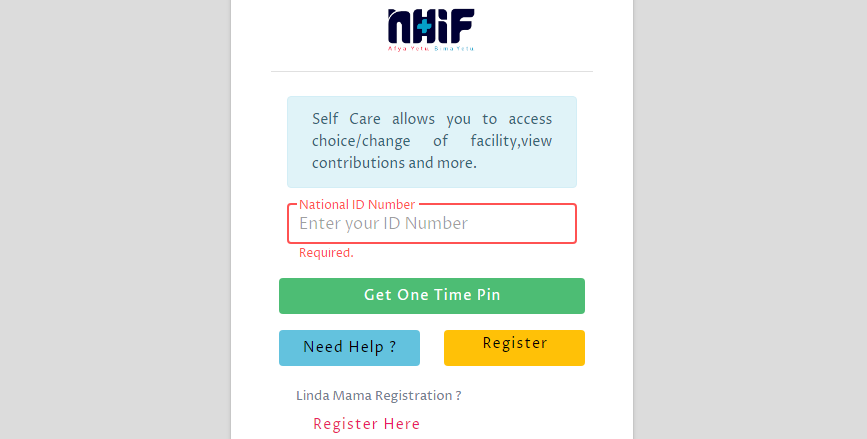
- Click on “Sign in using eCitizen”
- Enter your ID number or email
- Enter your password
- Sign in
- Enter the OTP sent
- Click Proceed
- You will be redirected to your NHIF portal
- You can contribute, pay for arrears or penalties, and change your health facility.
Using both the eCitizen and NHIF self-care portals is efficient. However, sometimes the NHIF portal might be troublesome.
NHIF Self-Care Portal Contacts
If you ever have any problems when accessing the NHIF self-care portal or with your health cover, you can contact NHIF through the following contacts:
Toll-free: 0800 720 601
Fraud: 020-2710335
Fax:(020) 271 4806
Email Address:
General: info@nhif.or.ke
Fraud: fraud@nhif.or.ke
Complaints: complaints@nhif.or.ke
Inquiry: customercare@nhif.or.ke
Tel: 020-2731249
- 020-2731250
- 020-2731252
- 020-2731254
- 020-2731255
- 020-2731256
- 020-2712733
- 020-2714794
- 020-2723297
Frequently Asked Questions (FAQs)
How do I check my NHIF account?
You can use the NHIF app to check your account which is super-fast. Alternatively, dial *155# which attracts normal USSD code charges. Lastly, you can log in to your NHIF self-care portal to check the status of your account.
How do I change my NHIF facility online?
Log in to your NHIF self-care portal, enter your details, and proceed to the facility section. Change to the facility of your choice. Please note that the facilities are limited depending on your contributions. Facilities meant for senior government employees can’t be accessed by self-employed contributors.
How do I check my NHIF penalties online?
Visit, the NHIF self-care portal and Log in. Access the penalties tab and check for any penalties, usually 10% of your contribution. Penalties usually accrue between 6 to 12 months if you don’t remit your monthly contributions.
How do I register my NHIF account?
There are three ways to register for your NHIF account. They include; using USSD code *155#, using the NHIF self-care portal, and using the eCitizen portal. So far, the easiest way is using the eCitizen portal which has few downtimes compared to the other two.
How do I check my NHIF balance on my phone?
To confirm your NHIF balance via your phone, ensure you have airtime to send the message request. Compose a message with the word “ID” space and then your ID number (e.g. ID 10101010). Send the message to 21101. You will be charged Ksh 10 per SMS
How do I find my NHIF account number?
You can find your NHIF account in three simple ways. By accessing through the eCitizen portal, through the NHIF portal, or by sending a message with your ID number to 21101(e.g. ID 10101010)
How do I know if my NHIF is updated?
Dial *155# to check whether your payments are up to date. If you have a smartphone, you can access your NHIF portal to check the status of your cover. If you have arrears, the status will be “This member is not covered”

