How to Confirm Sim Registration – Check Status Now
If you have completed all the steps of Sim registration and want to confirm the status, this article is for you. Here you can confirm your sim registration. No matter which is your provider, it could be safaricom, Airtel or Telkom, the steps to check the Sim card registration status are given.
How to Confirm Sim Registration
As you know the sim registration deadline was recently extended up to 15th October 2022. Users of Safaricom, Airtel & Telkom got some extra time to register the lines.
Almost all providers have made it possible to complete the registration process online. So, within a few minutes, anybody with internet access can complete the sim registration process.
Many people, who have already completed the sim registration process are wondering how can they confirm the registration status.
The process to confirm the sim registration status for all major operators in Kenya is given below.
Safaricom Sim Registration Status
- Dial *106#
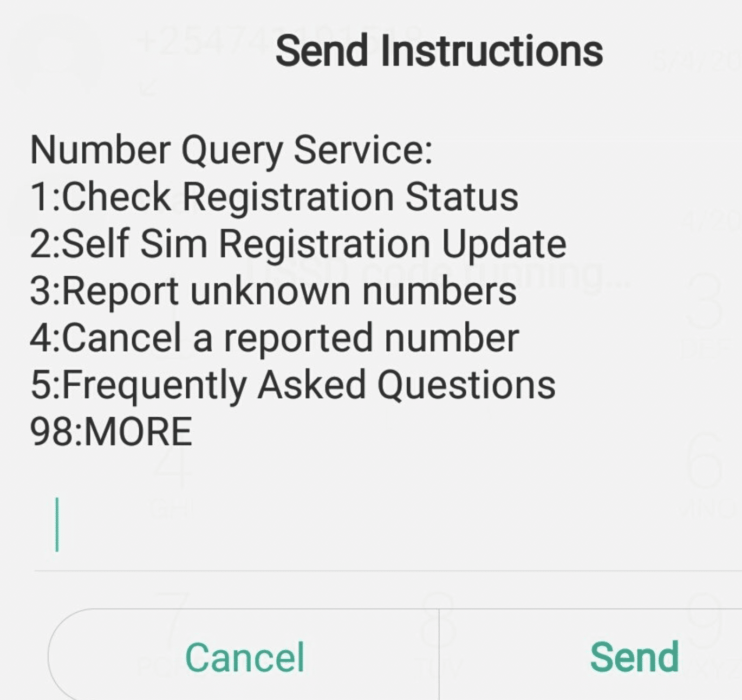
- Select 1: Check Registration Status
Safaricom users can also check the status on the mobile app too.

DO READ: How to Register Safaricom Line
How to Confirm Airtel Sim Registration Online
- Dial *100#
- select option 3 “Manage my account”
- then select option 5 “Registration Status”
DO READ: Airtel Sim Card Registration
How to Check Telkom Line Registration Status
Sim registration can only be done at a Telkom shop. However, DM us the number for us to check on its status and advise
USSD Code to Confirm Sim Registration
| Provider | USSD Code |
| Safaricom | *106# |
| Airtel | *100# |
| Telkom | Visit Telkom Shop or DM on Twitter |
FAQs
How can one confirm the sim registration status in Kenya?
What is USSD code for Telkom?

