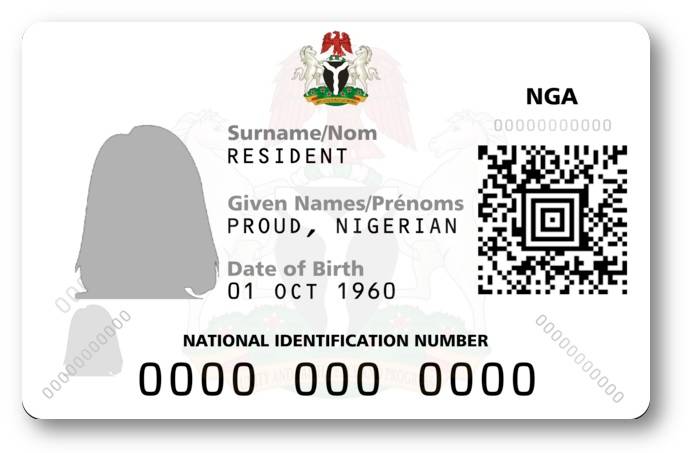NIMC Registration – NIN Number Apply, Verify Details, Retrieve Print Slip
What is NIN?
Individuals are assigned a National Identification Number (NIN) upon successful enrollment. The enrolment process includes capturing an individual’s demographic information along with capturing ten (10) fingerprints, head-to-shoulder facial images, and a digital signature, which are all used to cross-check existing data in the National Identity Database to ensure the same information is not already in the database.
Upon completion of this process, the data will be stored with a unique NIN assigned to it. A NIN can only be used once per person (that is, it can’t be used by another person after the first one). The NIN is used to correlate all information about a person in the database and verify the identity of that person.
Key Details of National Identification Number Nigeria (NIN)
- An individual is assigned a National Identification Number (NIN) by a random selection of 11 non-intelligible numbers after enrolling into the National Identity Database (NIDB).
- It is impossible to reassign, give or use a NIN that has been assigned to someone else – that’s what makes it so unique.
- Upon the death of an individual, his/her NIN is retired once a death certificate shows the individual has passed away and the cause of death has been established by the Commission.
- The NIN enables all records associated with an individual in the database to be tied together and proves or verifies his/her identity.
- The National Identification Number (NIN) is available to all citizens and legal residents in Nigeria, irrespective of their age (birth).
Eligibility For NIN Number
- It is mandatory for every citizen and legal resident to enroll for the National Identification Number (NIN). The process is the same whether you choose the self-service or you require an assisted service.
- Minors are not issued with the National Identity cards until they attain the age of 16
NIN Online Pre Enrollment Process
For a speedy application process, applicants are encouraged to enroll for their NIN following the instructions below.
Fill out the online pre-enrolment form, then print the pre-enrolment slip
- You can fill out the NIMC Pre Enrolment form online by visiting the Pre Enrolment Portal
- Please make sure all mandatory fields are filled out completely with the correct information.
- After the details are submitted, you shall download the slip from the nin pre enrollment slip
Important : It is observed that there and some glitches on the online pre enrollment form filling website. So, people are occassionaly facing issues in the process. If you are encountering the same issue, you may go ahead with the offline mode mentioned below.
Offline Mode
You can also fill in the physical pre-enrollment form and apply. Here is the application form:
[pdf id=’1043′]
Submit Your Application
- You can use any of the following Original and Valid supporting documents to register at any NIMC Registration Centre.
- When you arrive at the Enrollment Center, you will be directed to a counter where our Enrolment Officer will verify all the details of your application.
- Upon approval of your application, the Enrolment Officer will direct you to proceed with the capture of biometrics (ten fingerprints and four facial images), and you will receive a Transaction ID Slip as proof of the transaction.
- EDMONTON ENROLMENT CENTRE-Follow the link given below to book an appointment at Edmonton VFS Centre:
Please click here to book an appointment-Link
Note:
- Applicants who cannot read or write must be accompanied by a literate individual who can fill out the form for them.
- Applicants under the age of 18 must be accompanied by their parents or guardians who can complete the forms on their behalf.
- Only the original and valid birth certificate and NIN slip of one of the Nigerian parents or guardians should be submitted for minor applicants.
NIN issuance
- The National Identification Number (NIN) Slip is normally issued in two to three working days after the biometric details are captured at the enrolment centers.
- NIN issuance may take longer in some cases due to the NIMC’s validation of details.
- An applicant is required to keep a copy of the Transaction ID Slip. The reason behind this is that it must be presented when collecting the NIN Slip once enrolment is complete
NIMC Registration Process of NIN for Minors
- Each Nigerian and Legal Resident between the ages of 0 and 15 who meets the criteria of the NIMC should enroll in this program.
You need to bring the following Original and Valid documents to your nearest NIMC Enrolment Centre:
Requirements for minors (Enrolment of children)
- You MUST provide a copy of the parent or guardian’s National Identification Number (NIN).
- Please provide supporting documents and proof of guardianship of the minor (if the guardian’s NIN is used).
- Statutory Age Declaration or Registered Birth Certificate.
- Parents or Guardians must accompany all minors.
Required supporting documents
- Birth certificate
- Declaration of age
- School ID Card private/public
- NHIS ID card
- Nigerian passport
- Attestation letter from a prominent ruler in the community
- Attestation letter from religious/traditional leader
- Nigerian Commission for Refugees (NCFR) Refugee Certificate
- Refugee ID card
- Refugee Factsheet
Requirements:
- Backend availability for NIMS.
- Network connectivity for data transmission.
- Access to electricity for enrollment.
How Minors can Apply for NIN in Nigeria
Here is the process that minors should follow to apply for nin number
- The applicant shows up at the enrolment center with their parents/guardians and the required documents.
- Through the verification portal, the applicant will be verified to determine whether or not he/she is enrolled for the program.
- Applicants who have never enrolled before will be given an enrolment form to complete. If the applicant pre-enrolled earlier using pre-enrolment services, then the printed Barcode slip will be collected.
- A NIMC official will review your application to verify the information on the form matches the supporting documentation and to check for errors/mistakes.
- A NIMC enrolment officer will enter the applicant’s pre-filled information into the NIMC software or scan the barcode slip to fill in all the fields.
- In order to check for errors, the enrollment officer will ask the applicant’s parents to double-check their ward info on the applicant’s monitor.
- Afterward, the applicant’s biometrics will be obtained if the parent/guardian is satisfied with the demographic information provided.
- The applicant will receive a Transaction Slip as evidence of completing the enrolment registration process. In contrast, the Transaction slip does not confer rights to a National Identification Number. It may take up to five working days for the NIN to be generated, depending on the speed/availability of the network, authentication, and verification.
- A National Identification Number Slip is issued to the applicant after the application has been processed.
- Applicants under this category will not receive the National e-ID Card until they turn 16 years old.
- When the applicant, parent, or guardian reaches the age of 16, they will automatically receive a text message to come for an update.
NIN Slip with Code – How to Print & Download
You can print out and even laminate your Improved NIN Slip in plastic now. You can keep it as a handy physical means of identification that fits easily into your pocket, purse, or wallet. The QR code on the Slip makes it easy for its authenticity to be verified by other people scanning it using the NIMC MWS Mobile ID app on their phones
.
It is critical not to leave copies (photocopies, image scans, and so on) of your Improved NIN Slips with anyone else, as you will also be leaving them with copies of your NIN and verification QR code.
Downloading and Printing the NIN Code Slip
Method 1
- You need to have the MWS Mobile ID application installed on your device (Android or iOS). Install or update the latest version of the app on your mobile device.
- Once the app is updated, enter your PIN on the lock screen to proceed.

- From the “Home” screen, select “PRINT NIN SLIP”.

- You will see a login form with your “USERID” and “OTP” filled in automatically, simply tap on “Login” to continue.
- Login with your Mobile App to access the portal.

There are two types of NIN Slip – Premium and Standard – which you can print from your dashboard.
- The Premium NIN Slip can be printed by clicking on the “PRINT PREMIUM NIN SLIP” button.

- Click on “Pay With Remita” to continue.

- On the top left-hand corner of the screen, tap the hamburger icon to print the Standard NIN slip.

- From the menu options, select “Print Standard NIN Slip”.

- Continue by tapping the “Pay With Remita” button.

- Continue by tapping on the “Pay” button for your selected slip. The “card” payment option is recommended.

- Pay the selected slip by tapping the “Pay…” button. You should use the “card” payment method.

- After making payment, do not cancel or exit the app immediately, let the REMITA process complete by showing this screen indicating a successful transaction.

- To download your NIN slip, tap on the download button once you reach the successful payment notification screen.

- We will begin the process of downloading NIN slips.
You’ll be prompted to choose a location to save the pdf file if you’re using an iOS device. When the next widget appears, select the “Save to files” option. You can find your PDF NIN slip by tapping the “Files” icon in your mobile device’s apps section.
The PDF NIN slip can be found in the “Download” folder on Android devices.
Don’t Miss:
The second method
- To get your National Identification Number (NIN), you should first enroll and obtain a NIN. When installing the MWS Mobile ID app from NIMC, your NIN will also be required.
- You can access the online portal at https://myportal.nimc.gov.ng or https://dashboard.nimc.gov.ng.
- NIMC MWS Mobile ID app for mobile devices can be downloaded and installed if you have not already. Visit https://nimc.gov.ng/mobile-digital-id for more information
- You can download the MWS Mobile ID app from NIMC to your mobile device. You must have an Internet connection.
- Tap the “SECURITY PIN” button on the app’s home screen.
- Take note of the “UserID” and “One Time PIN (OTP)” now displayed on the app’s “Security PIN” section.
- Use the UserID and OTP to log into to the myportal.nimc.gov.ng or dashboard.nimc.gov.ng portal.
- From the portal homepage, select “Print Premium Slip” or “Print Standard Slip” from the drop-down menu. Once you have completed the payment, you can download a PDF version of your Slip.
- Your Improved NIN Slip can now be printed out, cut to size, folded, and laminated if you like.
- For inquiries or support contact mobileid@nimc.gov.ng
Important
FAQ Material
What is a NIN Code?
How to Check NIMC NIN Details?
What can the applicants expect in the enrolment process?
Where to collect NIN?
Can I collect the NIN of my friend?
What are the NIN enrolment charges?