How to Check NHIF Status Online For Free, Step By Step Guide
How do I check my NHIF status online? Perhaps this question has been lingering on your mind for a long time. Great news! NHIF has made it easier to check the status of your card online, free of charge.
In addition, the agency has also introduced the USSD method, where you can check your NHIF status offline. But what does it mean by NHIF “status”? Well, this is the overall status of your card, whether it’s active, has accumulated any penalties, and has dependents included.
NHIF might seem like a luxury for now, but it’s more of a basic need. When you get ill and overburdened with hospital bills, NHIF will rescue you by clearing a significant percentage of your hospital bill.
For a detailed step-by-step guide on checking your NHIF status online and offline, follow this article to the end. A bonus of services covered by NHIF in a hospital near you is included at the end. Let’s get started.
NHIF Status
Do you remember when you first registered for the NHIF service? Do you have the phone number used during registration? If yes, then follow the procedure below to check your status. But first, the following tools are highly recommended for a smooth process.
- A computer or a laptop
- Stable internet
- Mobile phone (to receive OTP codes)
Now that you have the necessary tools let’s roll.
How to Check NHIF Status Online for Free
- Launch your browser (Chrome or Firefox).
- Open the NHIF self-care portal.
- Enter your ID number (and click continue).

- Enter the OTP received on your line (Safaricom or Airtel).

- Click on “Verify.”
- Now your NHIF account details will be displayed.
- The first thing to be displayed will be your NHIF data summary.
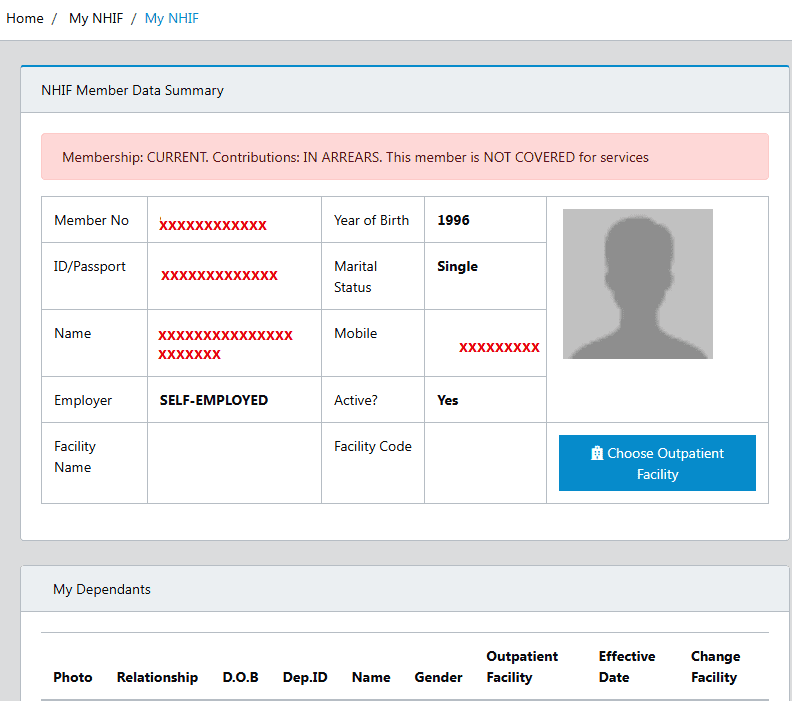
- Your data summary includes your personal details.
- Click on “status” on the left side of the NHIF dashboard.

- The status will display the following:
- Dependants
- Penalties accrued
- Arrears
- Last contribution

After checking your status, you can make payments or add your dependents.
NHIF Status Check USSD Code 2023
Checking your NHIF status offline is simple because it doesn’t require an internet connection or computer. All you need is a mobile device (not necessarily a smartphone). However, you must top up airtime because the process is charged.
Now let’s begin.
- Dial *155#
- Select your preferred language (English or Kiswahili).

- Select “National Health Scheme”

- Next, enter your ID number.

- An OTP will be sent to your default number registered with NHIF.
- Enter the OTP to verify it.

- You will get a “welcome” prompt.

- Choose “My Status”
- Your NHIF membership status will be displayed.

Did you see how simple it was? Now try it, and let me know when you bump into any hurdles.
DO READ:
I wrote this article for you. Do you know why? Because you are unique and extraordinary. Share the article with your friends because they’re fantastic, just like you.
Now that you know how to check your NHIF status online and offline, it’s time you put this knowledge into practice. Check your NHIF status now. If you don’t have an NHIF card, don’t worry; check out the article I wrote just for you and register.

