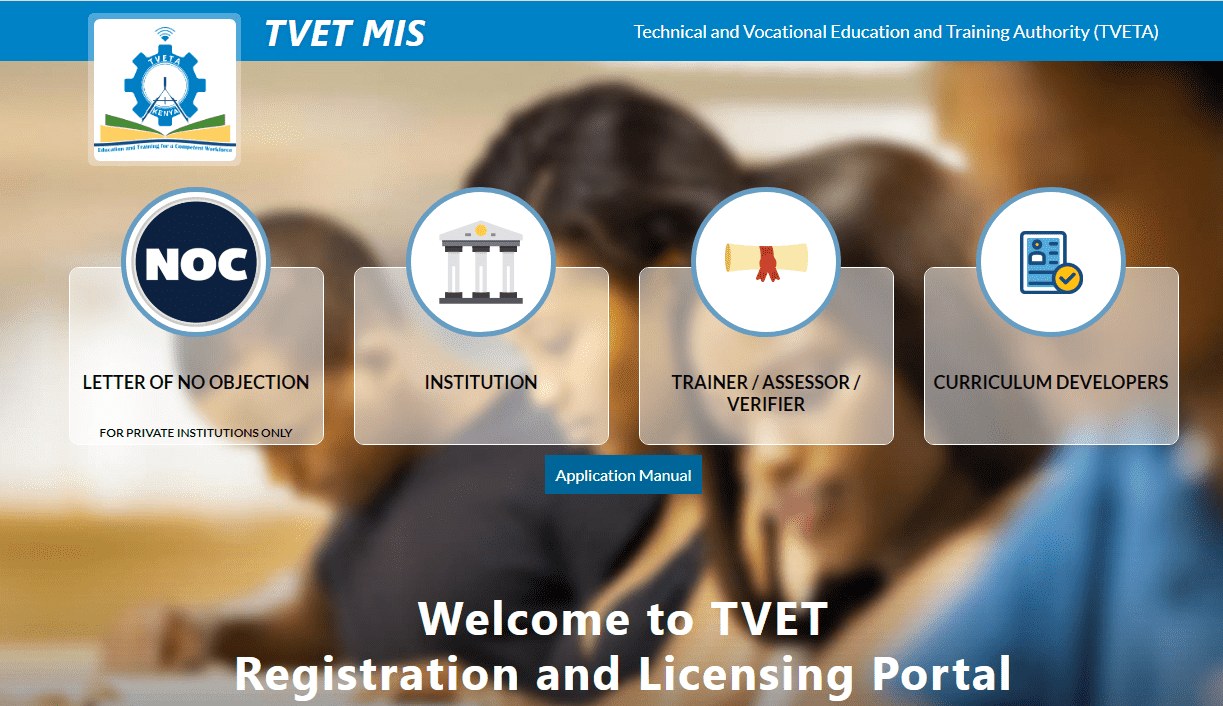TVETA Registration 2022 – Sign up as Trainer or Institution, All Steps here
Are you a professional who loves teaching? If your answer is yes, then I have good news for you. TVETA (Technical and Vocational Education and Training Authority) is here to ensure you achieve your goal. All you need to do is to register on their portal and apply for a license.
This also applies to TVET institutions that want to be accredited and licensed. As easy as pie, that’s how the process is. This article will explain to you in simple terms how to register on the TVETA portal. Let’s dive in.
TVETA registration
To register on the TVETA portal, you’ll need the following
- Your Kenyan ID card (for trainer)
- Email address
- Registered phone number
- TVETA registration number (for institutions)
- Institution name
Once you have the items named above, proceed to register.
How to register TVETs institutions
- Open the TVET MIS portal

- Select institution
- Register (If you are registered on the MIS portal, log in)

- Enter your TVETA registration number (sign up if you don’t have one).
- Enter the institution type (public, private, or foreign) on the sign-up page.

- Fill in the details (institution name, applicant name, email, country code, and institution phone number).

- Click on “Create Account”
- You will receive a prompt from TVETS indicating “Account created successfully”

- Click on “done” to continue.
- You will receive a message from TVET in your email.

- Create new password
- After you’re done, now sign in.
TVETA trainer registration process explained
- Open the TVET MIS portal

- Select trainer/assessor/verifier and click on “register.”
- Enter your details

- Click on “Create Account”
- You will get a prompt indicating “Registration successful.”

- Go to your email and activate your TVET account through the link provided

- After successful activation, welcome, now proceed to sign in.
TVET trainer’s application form 2022
To get the trainer application form, you must log in, but first, prepare the following documents.
- Passport size photo
- Certified academic documents
- Testimonials/resume/appointment letter
- Certificate of good conduct (from DCI)
- Verifiable technical qualification (should be one level above the course you want to undertake)
- Verifiable, valid, and authentic information.
- Application fee of Ksh 1,000 (in each category)
If you have the above details, follow the following steps to apply as a TVET trainer.
- Proceed to the portal and log in
- A prompt will display all the needed documents. Click on “Continue Application.”

- On the personal information tab, fill out your details and upload a working permit(for non-Kenyans)

- Click on “Save and Continue.” Once you`re done
- On the contact information tab, fill out the details correctly.

- Save and continue
- The education tab will allow you to include your education background.

- List the levels of education you’ve accomplished correctly, upload your certificate, and then “Save and Continue.”

- On the experience tab, list your experience in Academia (Upload your testimonial)

- Upload your certificate of good conduct
- Choose your Pedagogy from the list
- Confirm your details, declare and Finish

- After you have completed it, the next step is to apply for a license.

- Indicate what you are applying for (Trainer, Assessor, or Verifier)
- Confirm the level applied and save

- The amount will be displayed below in Kes. Click on “Apply”
- A prompt will ask you to confirm your submission

- After confirmation, you will be directed to pay.

- Choose your payment method.
- For M-Pesa payments, use 894132 as the business number and customer reference number (C25960) as the account number.

- For KCB bank, deposit the money on account number 1212502450, Kipande House branch.

- Now you’re set to go, and a confirmation will be sent from TVET.
Don’t Miss:
About TVETA
TVETA (Technical and Vocational Education and Training Authority) is a corporate agency established under the TVET Act of 2013 with the sole aim of regulating and coordinating training in Kenya through the registration, licensing, and accreditation of institutions, trainers, and programs.
In Kenya, the TVET sector comprises Technical Training institutes (TTIs), Technical Trainer Colleges, National Polytechnics, Vocational Training Centres (VTCs), or any other category listed by the Ministry of Education (Science and Technology).
In a nutshell, don’t limit yourself by lamenting that there are no jobs. Register yourself on the TVETA MIS portal and get accredited. Once you’re done, the jobs will be looking for you, not the other way round. As the wise men once said, knowledge is power, and now you have it.
Use the following addresses for inquiries:
Emails info@tveta.go.ke or trainers@tveta.go.ke
Office lines +254 20 2392140/ +254 700 015 440